How to Web Organize Links
A great way to organize the websites you would like to use is to create a Sqworl page. By creating a classroom page your students can find all of your classroom links in one place.
 |
| Click Here to Lean More |
or visit www.sqworl.com/8arzji to see what a sqworl page looks like. :)
You could also create a stich at:
http://stich.it/
Example: http://stich.it/siMTIxNjk=
http://stich.it/siMTQwMzQ=
--------------------------------------------------------------------------------------------------------
Websites:
 |
| Literactive |
Literactive is a free website that does require a login. You can use the generic log in and password that I have created. This website does tend to crash occasionally when the internet is busy. I have taught my kids to hit refresh when there is an error and it will usually come back up. It is also from the UK and some of the sounds are different. I have my kids play on the SMART Board with no sound. Most games do not require it. We learn the games a level at a time. The games on this site are early elementary.
Log in: hc
Password: 1234567
ABCYA is a great website for kids to use during the daily five. There are games for kids grades k-5. These games focus on letters, numbers, and more. Games at different grade levels may also be appropriate for your students. These games can also be linked to SMART Notebook files. It is also important to know that there are games on this site that are not educational and you may want to monitor students.
PBS kids is another website with lots of educational games. There are games for literacy, spelling, reading, and letter games. It is also important to know that there are games on this site that are not educational and you may want to monitor students.
Teach Your Monster to Read is a great website for beginning readers. For this site you need to create a free account with your e-mail address. You will then need to enter int he names of the students you would like to participate. This website starts by focusing on letter sounds then shifts to cvc words later in the program. It is engaging for the kids and they always look forward to trying it out. They especially liked creating their monster and winning them "prizes". This is a game that records student progress and the program ends when they have completed all of the different levels.
Once your student has finished the first section of Teach Your Monster to Read they have also now added a second game called Fun With Words. :)
Wordle is a great website for kids to practice spelling words, vocabulary words, and words to know. You can also use this website to write poetry, reports, or for story response. Once you have entered all of your words (you can copy and paste) and created your Wordle you can edit how it looks. You can change the format, color, and font. You can also change it so it leaves out commonly used words.
Free Rice is a website that can be used with your students to practice their vocabulary. This site will give the students a word and ask them to select a word that is a synonym. There are 60 levels and multiple subject areas. To change the level you must answer the first question and then select the level below the question. You can change the subject in the top right corner. In addition to being great practice, for each word your students get correct rice will be donated to help end hunger
This website has learning games and activities for elementary, middle, and high school vocabulary, spelling, writing, parts of speech, handwriting, and alphabetical order. You can also create custom spelling lists for your students to practice their spelling words. Parts of this site are free and part is paid.
We give books is a site that has many books that you or your students can read. There are a good variety of fiction and non-fiction texts. These books do not have recordings and can't be used for listening to reading. In addition to having a great selection of books, for each book your class reads a book will be donated. You can create a classroom log in to track how many books have been donated. You can also choose which campaign you would like to contribute to.
Over a million k-12 students have a voice at Kidblog. Kid blog is a trusted site and is used around the world. You can set up an account for your students quickly and for free. You do not need student e-mails and there are no ads. You can use this site to get your kids blogging. Once you have created an account all you have to do is enter in each of your students and create a password for them. Each student can then post on their own individual blogs!
This website is great to use along with the CAFE or Journey's reading strategies. It includes games and activities for visualizing, summarizing, synthesizing, making connections, prior knowledge, inferring, evaluating and questioning. During The Daily Five your students could use this to practice the strategies that you are working on. All students need to do is enter their name to get a code. They then use that code to log in. It can be used each time they visit the site. Once on the site the kids just have to drag the strategy they want to practice into the book. There is also a teacher area you can use to assist your instruction.
Storia is Scholastic's new book reading program. It is free to download to your PC or to your iPad. Books are available for purchase through Scholastic book orders. There are also a few free books that come with the program. This program can be used during read to someone or listening to reading. If books have a lightening bolt that book comes with additional activities.
Tumble Books are a great resource for listening to reading. By accessing Tumble Books through the Brown County Library they are also FREE! Kids can select the books they would like to hear and watch them on the computer. There are lots of books to choose from and there are sections for both fiction and non-fiction. If you bookmark this site make sure you bookmark the library page not Tumble Books. On the library webpage you will need to scroll all the way to the bottom of children's page. We often watch during snack time as a whole class.
Reading A-Z is a good website to access books and resources online. There are some free sample but the majority of the site requires a membership. With the paid membership you get access to books, information on fluency, leveled reading, phonics, fluency, poetry, and assessment.
Google apps for education can also be very useful during the Daily Five. Students can use Google docs to collaborate on writing during the Daily Five, to read each others writing during the Daily Five, Google Slides to create presentations, and G-Mail to communicate.
Connect. Collaborate. Learn
My big campus is a collaborative learning platform that provides access to resources and people that make learning engaging, fun, and real.
Click here to get started with My Big Campus
Twitter is a great place for kids to write about reading. Students could use a class twitter account to express their thoughts on a book, tell story elements, or simply share their favorite part. There is also a Twitter app that could be used.
------------------------------------
 |
| ABCya |
-----------------------------------
.jpg) |
| PBS Kids |
PBS kids is another website with lots of educational games. There are games for literacy, spelling, reading, and letter games. It is also important to know that there are games on this site that are not educational and you may want to monitor students.
---------------------------------
.jpg) |
| Teach Your Monster to Read |
Teach Your Monster to Read is a great website for beginning readers. For this site you need to create a free account with your e-mail address. You will then need to enter int he names of the students you would like to participate. This website starts by focusing on letter sounds then shifts to cvc words later in the program. It is engaging for the kids and they always look forward to trying it out. They especially liked creating their monster and winning them "prizes". This is a game that records student progress and the program ends when they have completed all of the different levels.
Once your student has finished the first section of Teach Your Monster to Read they have also now added a second game called Fun With Words. :)
.jpg) |
| Wordle |
Wordle is a great website for kids to practice spelling words, vocabulary words, and words to know. You can also use this website to write poetry, reports, or for story response. Once you have entered all of your words (you can copy and paste) and created your Wordle you can edit how it looks. You can change the format, color, and font. You can also change it so it leaves out commonly used words.
-------------------------------------------------
.jpg) |
| Free Rice |
Free Rice is a website that can be used with your students to practice their vocabulary. This site will give the students a word and ask them to select a word that is a synonym. There are 60 levels and multiple subject areas. To change the level you must answer the first question and then select the level below the question. You can change the subject in the top right corner. In addition to being great practice, for each word your students get correct rice will be donated to help end hunger
-------------------------------------
.jpg) |
| Spelling City |
This website has learning games and activities for elementary, middle, and high school vocabulary, spelling, writing, parts of speech, handwriting, and alphabetical order. You can also create custom spelling lists for your students to practice their spelling words. Parts of this site are free and part is paid.
-----------------------------------
.jpg) |
| We Give Books |
We give books is a site that has many books that you or your students can read. There are a good variety of fiction and non-fiction texts. These books do not have recordings and can't be used for listening to reading. In addition to having a great selection of books, for each book your class reads a book will be donated. You can create a classroom log in to track how many books have been donated. You can also choose which campaign you would like to contribute to.
----------------------------------
 |
| Kid Blog |
Over a million k-12 students have a voice at Kidblog. Kid blog is a trusted site and is used around the world. You can set up an account for your students quickly and for free. You do not need student e-mails and there are no ads. You can use this site to get your kids blogging. Once you have created an account all you have to do is enter in each of your students and create a password for them. Each student can then post on their own individual blogs!
---------------------------------
 |
| Into the Book |
This website is great to use along with the CAFE or Journey's reading strategies. It includes games and activities for visualizing, summarizing, synthesizing, making connections, prior knowledge, inferring, evaluating and questioning. During The Daily Five your students could use this to practice the strategies that you are working on. All students need to do is enter their name to get a code. They then use that code to log in. It can be used each time they visit the site. Once on the site the kids just have to drag the strategy they want to practice into the book. There is also a teacher area you can use to assist your instruction.
----------------------------------
| Scholastic Storia |
Storia is Scholastic's new book reading program. It is free to download to your PC or to your iPad. Books are available for purchase through Scholastic book orders. There are also a few free books that come with the program. This program can be used during read to someone or listening to reading. If books have a lightening bolt that book comes with additional activities.
----------------------------------
.jpg) |
| Tumble Books |
Tumble Books are a great resource for listening to reading. By accessing Tumble Books through the Brown County Library they are also FREE! Kids can select the books they would like to hear and watch them on the computer. There are lots of books to choose from and there are sections for both fiction and non-fiction. If you bookmark this site make sure you bookmark the library page not Tumble Books. On the library webpage you will need to scroll all the way to the bottom of children's page. We often watch during snack time as a whole class.
---------------------------------
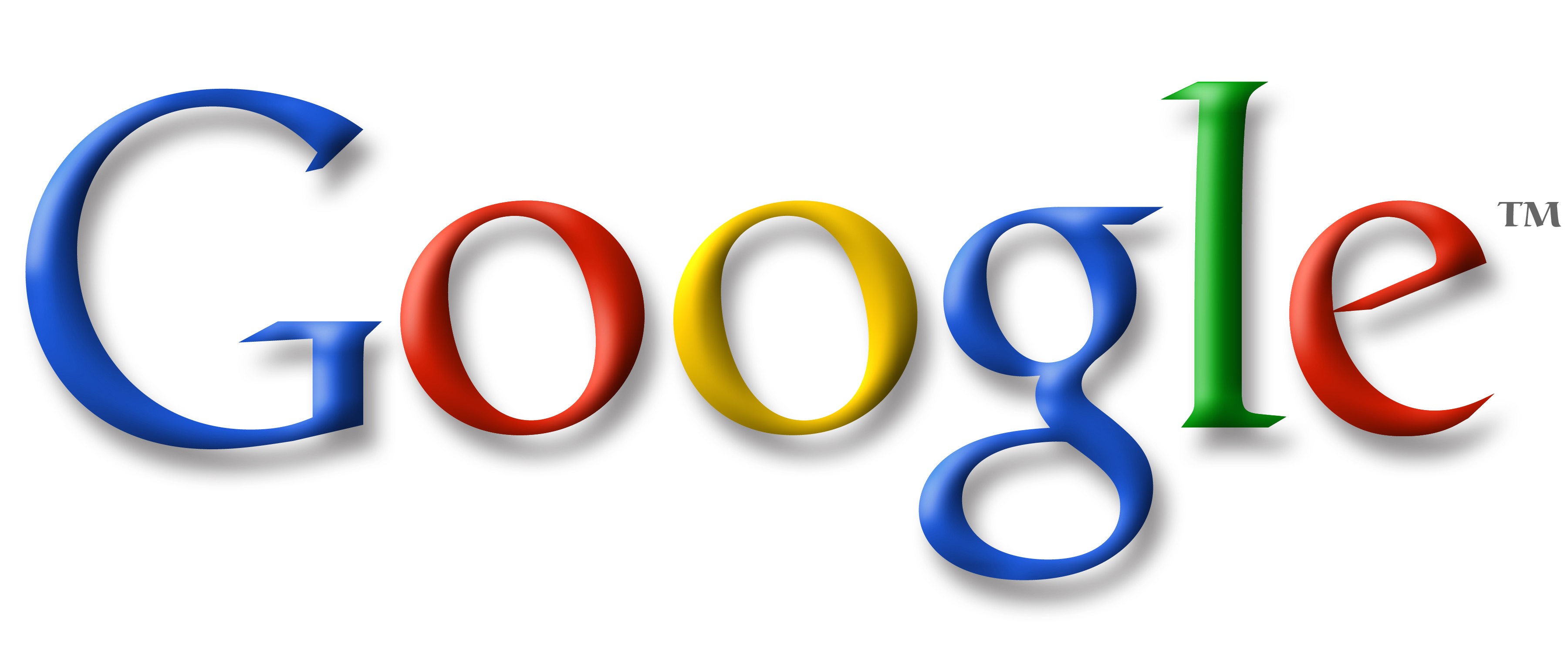 |
| Google Apps for Education |
Google apps for education can also be very useful during the Daily Five. Students can use Google docs to collaborate on writing during the Daily Five, to read each others writing during the Daily Five, Google Slides to create presentations, and G-Mail to communicate.
--------------------------------
 |
| Starfall |
This is a great website for beginning readers. There are sections that focus on the alphabet and on reading. The 1st section is the easiest and the 4th is the hardest. There are also sections that focus on holidays. Most of this site is free but there is also a section that is paid (more Starfall).
---------------------------------------
Connect. Collaborate. Learn
My big campus is a collaborative learning platform that provides access to resources and people that make learning engaging, fun, and real.
Click here to get started with My Big Campus
---------------------------------------------







No comments:
Post a Comment